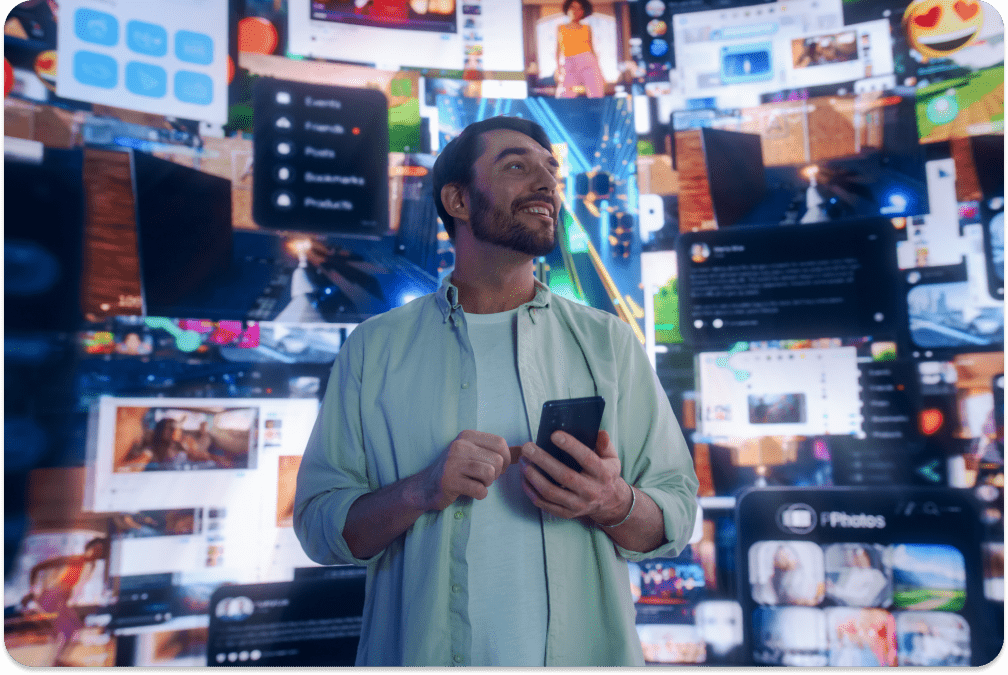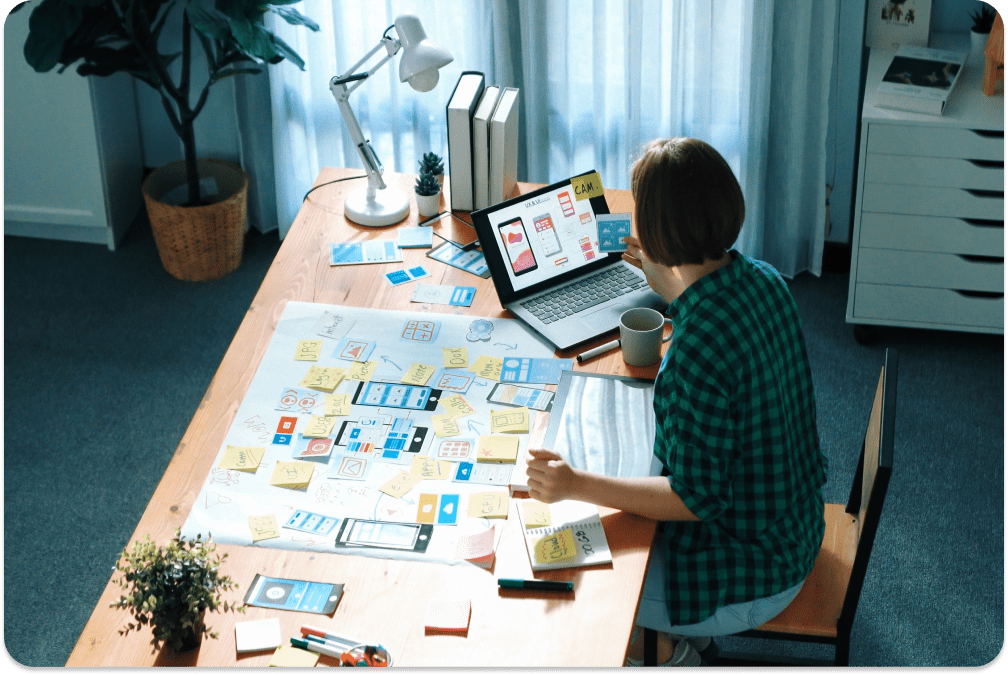Launching an online ordering platform for your restaurant can feel overwhelming, but with the right steps, you can simplify the process and set yourself up for success.
Whether you’re a single restaurant owner, managing multiple locations, or building a marketplace for other restaurants, these 9 easy steps will guide you from concept to launch. Get your project off the ground and start serving more customers with ease!
1. Create Your Project
Every great restaurant starts with a plan, and your online platform is no different. Before diving in, outline your goals and how this system will help your business grow. Ask yourself:
-
What do I want to achieve with this online platform?
-
Am I targeting delivery, takeout, or dine-in pre-orders?
-
Will I allow other restaurants to join my platform, or is this just for my business?
Pro Tip: Think of this as your kitchen prep work. A well-thought-out plan saves time and headaches down the road.
2. Build Your First Online Store
Now it’s time to get your store online. Use a platform that makes building an online store easy, even if you’re not tech-savvy.
Here’s what to focus on:
-
Add your menu, pricing, and item descriptions.
-
Set up payment methods for smooth checkouts.
-
Ensure customers can easily browse and order from your store.
Pro Tip: Start simple. Include your best-selling dishes and beverages first, then expand as you go. Getting online quickly is more important than perfection at this stage.
3. Customize Your Website
Your online platform should feel like an extension of your restaurant. Personalize the look and feel so customers recognize your brand instantly.
Steps to customize:
-
Upload your restaurant’s logo and photos of your dishes.
-
Use colors, fonts, and layouts that match your physical restaurant.
-
Make the menu easy to read and order from, even on mobile devices.
Pro Tip: Great photos sell food. Invest in high-quality images of your top dishes to make mouths water and orders roll in.
4. Create Your First Order and Manage It
Before launching, test the system by placing and managing a test order. This ensures your platform works seamlessly.
Here’s what to check:
-
Test placing an order from a customer’s perspective.
-
Make sure payments go through smoothly.
-
Confirm you can see, update, and complete the order on your dashboard.
Pro Tip: Treat this like a soft opening. A test run helps you spot small issues before real customers start placing orders.
5. Assign Owners to a Store
If you’re creating a marketplace with multiple restaurants, you’ll need to assign ownership of each store to individual restaurateurs or managers.
Steps to get it right:
-
Add their contact details and set up their store permissions.
-
Train them on how to manage orders, menus, and reports.
-
Keep it simple and intuitive—less tech stress means happier partners.
Pro Tip: A clear onboarding process will make restaurants love your platform. Share easy-to-follow guides or offer quick training sessions.
6. Analyze and Read Your Business Reports
Data tells you what’s working and where to improve. Use your reporting tools to see how well your platform is performing.
Reports to focus on:
-
Sales reports: Track which dishes or restaurants perform best.
-
Customer insights: See who orders the most and when.
-
Order trends: Identify popular times and optimize staffing or promotions.
Pro Tip: Think of reports like kitchen metrics—when you know what’s hot, you can make smarter decisions to boost your bottom line.
7. Manage Payments for Your Restaurants
If you’re running a multi-store platform, smooth payment processing is key to keeping restaurant owners happy.
Steps to simplify payments:
-
Set up clear systems for payouts or charges.
-
Automate payments so they’re accurate and on time.
-
Share easy-to-read statements so everyone knows where they stand.
Pro Tip: Trust is everything in the restaurant industry. Transparency around payments will keep your relationships strong.
8. Add Branding to Your Platform
Strong branding builds recognition and trust. Add branding elements that set your restaurant’s platform apart.
Here’s how:
-
Customize the platform with your logo and restaurant name.
-
Use a custom domain that matches your brand.
-
Add branded emails, invoices, and notifications for a professional touch.
Pro Tip: A consistent brand experience online and offline makes customers feel connected to your restaurant.
9. Go to Market – Launch Your Platform
You’ve prepped, tested, and built your system—it’s time to launch! Spread the word and let customers know they can now order online.
Steps for a successful launch:
-
Announce the platform on social media, flyers, and email campaigns.
-
Offer a launch promotion, like free delivery or discounts.
-
Monitor orders closely and resolve any issues fast.
Pro Tip: A launch is like your grand opening—make it a celebration! The more excitement you create, the more customers you’ll bring in.
Stay up to date and never miss out.
+1k
Join the community